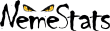 NemeStats
All the ideas and discussions
NemeStats
All the ideas and discussions
 advanced search didn't work
advanced search didn't work
I tried to find a play on 20th Feb 2016.
I entered the parameters from 19th Feb 2016 to 21st Feb 2016, any game.
Nothing came up.
The game was 'A Game of Thrones: The Board Game' so I entered that instead of 'any game'.
Nothing came up.
I was however able to find the play entry on the bottom of the 'Game Definition' page for 'A Game of Thrones: The Board Game'.
Any ideas as to why it didn't come up in the Advanced Search?